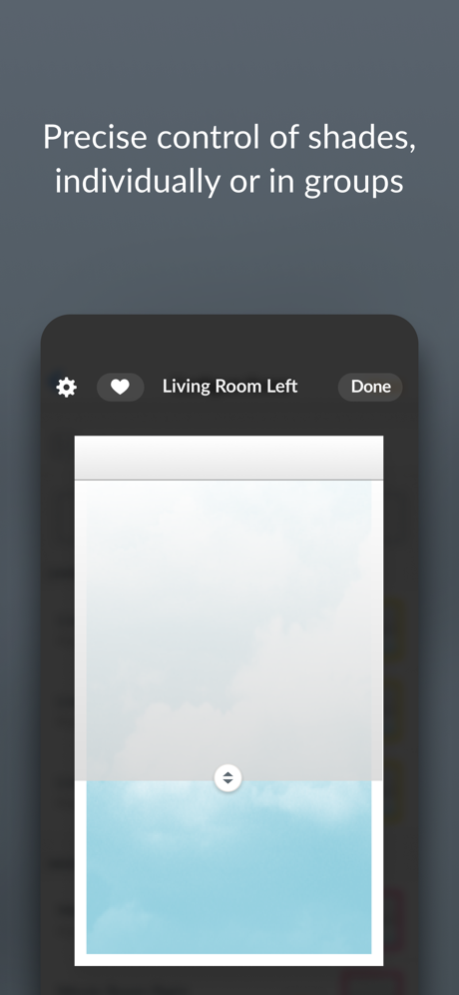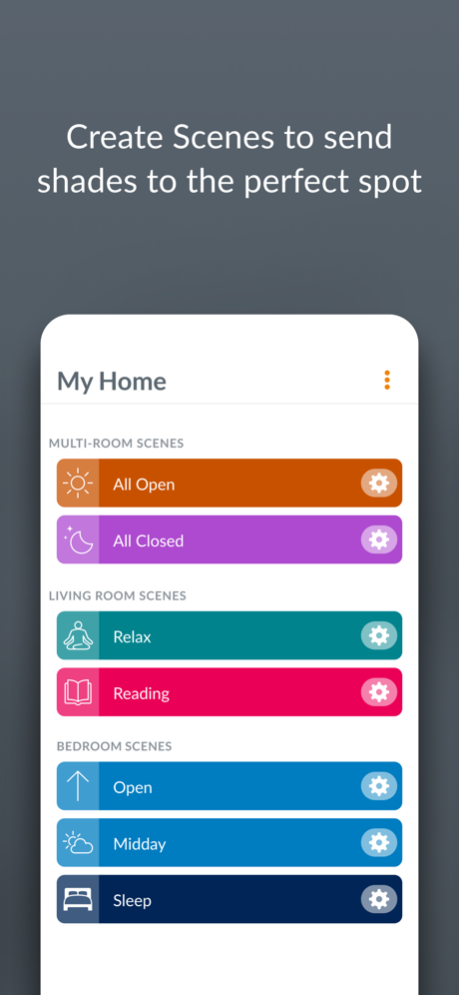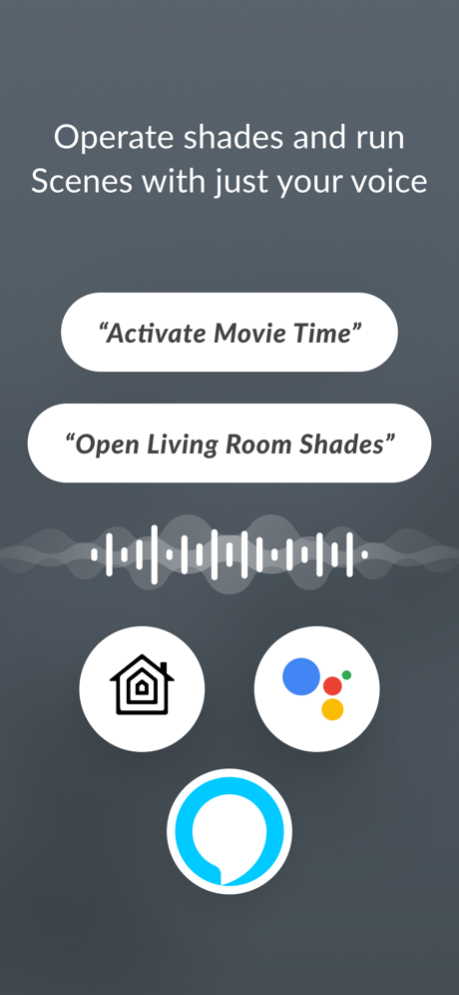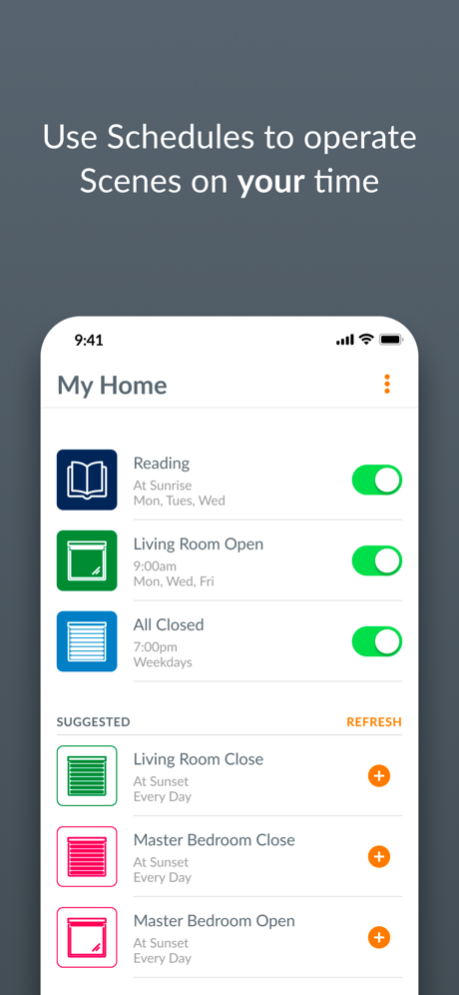PowerView 3.7.0
Continue to app
Free Version
Publisher Description
Control your home's window coverings from the convenience of your iPad, iPhone or iPod touch. The PowerView® App provides intelligent operation of popular Hunter Douglas window coverings. Adjust your window coverings to manage incoming light and energy usage throughout your home with the tap of a button or through automated operation. The app merges seamlessly with your connected lifestyle to provide a level of convenience and ease for your automated window coverings.
Features:
• Control Hunter Douglas motorized window coverings, individually or in groups, throughout your entire home.
• Quickly and easily navigate the app using built-in tabs: Dashboard, Rooms, Scenes, and Schedules.
• Add favorite Scenes, Shades, and Schedules to your Dashboard, so they appear first whenever you open the app.
• Create customized shade position settings called "Scenes" for convenience, or to manage your natural lighting and privacy needs throughout the day.
• Put your Scenes in motion using Schedules. Easily program your Scenes to activate automatically at different times of day to deliver the look and comfort you want, without you having to press a button. Configure Schedules to occur at a specific time, or based on unique Sunrise and Sunset times in your specific location.
• Easily enable or disable Schedules, so that your blinds take the day off when you do.
• Manage your Home from anywhere with RemoteConnect™. This requires a PowerView® Gateway, an Internet connection, and initial in-home setup.
If you need help or have a question, email us at PowerView@hunterdouglas.com or call 1-844-PWR-VIEW (US), 1-800-265-8000 (Canada).
Feb 20, 2024
Version 3.7.0
● Support for push notifications
● Improvements to system permissions handling
● Improvements to error handling during shade naming
● Updates to various copy and icons to improve usability
● Bug fixes and performance enhancements
About PowerView
PowerView is a free app for iOS published in the Food & Drink list of apps, part of Home & Hobby.
The company that develops PowerView is Hunter Douglas. The latest version released by its developer is 3.7.0.
To install PowerView on your iOS device, just click the green Continue To App button above to start the installation process. The app is listed on our website since 2024-02-20 and was downloaded 28 times. We have already checked if the download link is safe, however for your own protection we recommend that you scan the downloaded app with your antivirus. Your antivirus may detect the PowerView as malware if the download link is broken.
How to install PowerView on your iOS device:
- Click on the Continue To App button on our website. This will redirect you to the App Store.
- Once the PowerView is shown in the iTunes listing of your iOS device, you can start its download and installation. Tap on the GET button to the right of the app to start downloading it.
- If you are not logged-in the iOS appstore app, you'll be prompted for your your Apple ID and/or password.
- After PowerView is downloaded, you'll see an INSTALL button to the right. Tap on it to start the actual installation of the iOS app.
- Once installation is finished you can tap on the OPEN button to start it. Its icon will also be added to your device home screen.